The Americanjournalist Gene Fowler once said that, "Writing is easy; All you do is stare ata blank sheet of paper until drops of bloodform on your forehead." Make no mistake though, writing is hard and Fowler was lying. Coffee can help, especially when it's in a cool mug like this one, but it only goes so far. So today, let's enlist the help of our robot overlords and look at some writing apps that can help us write more efficiently and faster. - [Voiceover] Coggle isa free mind mapping tool you can use to organize your thoughts and get down everythingyou want to write about. If you want something a little bit more time based, maybe you're writing fiction, then Storyline Creator is another tool that will work for you. Also, I have to mention Evernote.
That is where all my scripts and video ideas start out. I basically just dump the info and it is my favoriteorganizational tool for writing. Speaking of huge, multi-purpose applications, Scrivener is an app thatmany, many novelists use to write their books. In fact I used it to write my book. It's got a planning tool, it's got a cork board where you can put sayings and ideas, it's got sophisticated writing tools, a distraction free mode, all sorts of features. And if you want something a little bit more simple, I've heard that Novlr isan alternative to that.
While it's got apaired down feature set compared to Scrivener, it's got a nicer design and it's meant to be a little bit more simple and I've seen somewriters enjoy using it. To get really simple, one of my absolute favorite writing apps is Byword which is a minimalist mark down editor for the Mac. If you often have trouble finding the right word to describe something then Twinword Writer might be for you. It's got an engine that detectswhen you pause your writing and then suggests alternate words to the word that you just wrote. If you have trouble writing altogether, then you should check out Write or Die which is an app that lets you set consequences for not writing, including Kamakazi mode which starts deleting your writing if you pause for too long. On the positive side, Written? Kitten! is an app that shows you a cute picture of a kitten every 100 words you write.
You can also check out 750Words which is a web app that helps you build a consistent habit of writing every day and gives you your stats, and in that vein, there's also a newwebsite called DailyPage which gives you a daily writing prompt to help you build your writing skills. Now if you're a grad student or somebody who has to manage a lot of research in your writing, then you should definitely give Mendeley a look. And if you want to edit your papers more effectively, Editminion is a little tool made by the guy who created Write or Die, which will point out weak words in your writing. Lastly, I've got those little accessory apps to help you get in the mood for writing, and one of them is Coffitivity which is the website that generates coffee shop noise in case you really like that and it gets you in the mood, but you don't happen to have a coffee shop near by. And the last one is Brain.FM which is a website that uses artificial intelligence to generate music that supposedly helps you increase your focus and concentration. - So that is all I've got for this video. Obviously this is not a comprehensive list of all the writing apps out there so definitely suggest other ones down in the comments that we would find helpful. Also, if you've watched any of my other videos to the end, you probably know that I wrote a book about a year ago and if you would like to know how I wrote that 27,000 word book within a period of three months, I have a podcast episode where I go over some of what I learned and some of the practices I used to get it done.
So click the card right now if you'd like to tune in. That's all I've got for you guys today, so if you're using thisvideo to procrastinate on a big writing assignment, stop it! And otherwise I will see you guys in next week's video. Thanks for watchin'. (high energy music) - [Voiceover] Hey guys, thanks so much for watchin' this video on writing apps. Now if you want to get new tips on being a more effective student every single week, you can click that big, red Subscribe button right there. I also wrote an entire book on how to earn better grades and if you would like toget a free copy of it, click the picture of the book and I'll send you one. And if you would like to see the list of all these apps with links to each one, go to the companion blog post by clicking the orange logo right there. In last week's video, we talked about how to overcome perfectionism so check it out if you haven't seen it yet. And if you would like to connect with me, I'm @TomFrankly on Instagram and Twitter, or you can leave a comment down below.
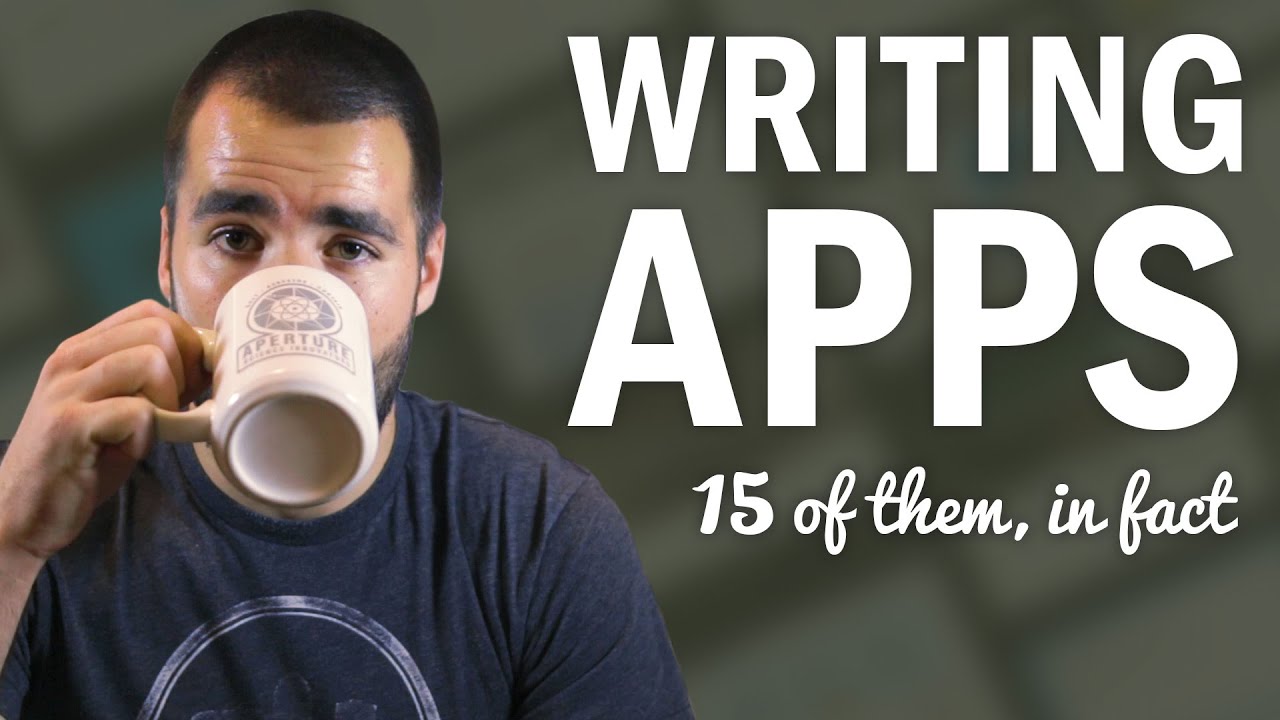


0 comments:
Post a Comment
If you have any doubts, please let me know